TNT Sim Registration : Sim Registration Act is Compulsory in the Philippines Country for all Filipino’s, registration helps to focus on the National Security and helps to reduce the Fraudulent activities in the Country
In this article you will get all the information on how to register TNT Sim Follow the Step-by-Step Guide on How to register TNT Sim online.

Table of Contents
What is TNT Sim?
TNT Known as Talk ‘N Text, is a Brand under Smart Communications one of the leading telecommunications Companies in the Country. TNT offers affordable Price to his Customers. Providing budget-friendly rates for Voice calls, SMS and Mobile Data.
TNT Sim Registration requirements
To register TNT Sim here are the list of Requirements as follows
- Full Name
- Date of Birth (DOB)
- Full Address
- Gender
- Nationality
- Active TNT Sim Card – With Serial Number
- Valid Government ID
- Live Selfie Phone – 1
- Government ID with a Photo + ID Number
Read : Globe Sim Registration 2024
TNT Sim registration id requirements
Find the list of TNT Sim Registration ID Requirements as follows:
- Valid Passport
- Driver’s License
- SSS – Social Security System ID
- GSIS – Government Service Insurance System E-Card
- NBI – National Bureau of Investigation Clearance
- Police Clearance
- Voter’s ID
- Senior Citizen’s Card
- Person with Disabilities Card
- Bureau of Internal Revenue ID
- OWWA – Overseas Workers Welfare Administration
- Integrated Bar of the Philippines
- ID of Firearms’ License to Own and Possess
- Professional Regulation Commission ID
- Philippine Identification
- Unified Multi-purpose Identification Card and
- Other valid Government issued ID with Photo
Important Note : All the Images Must be in PNG, JPG, JPEG, HEIC or PDF, Make sure that the image of your ID are clear with Maximum file size of 4 MB. For Image Compress visit the link https://imagecompressor.com/
TNT SIM Registration link online
To Register TNT Sim Online You need to visit the Official Sim Registration Website clik on the link https://simreg.smart.com.ph/ For More information about TNT Sim join on Facebook Group https://www.facebook.com/groups/tntsimregistration
How to register TNT Sim Card 2024
To Register TNT Sim Card online in 2024 Follow the Steps given:
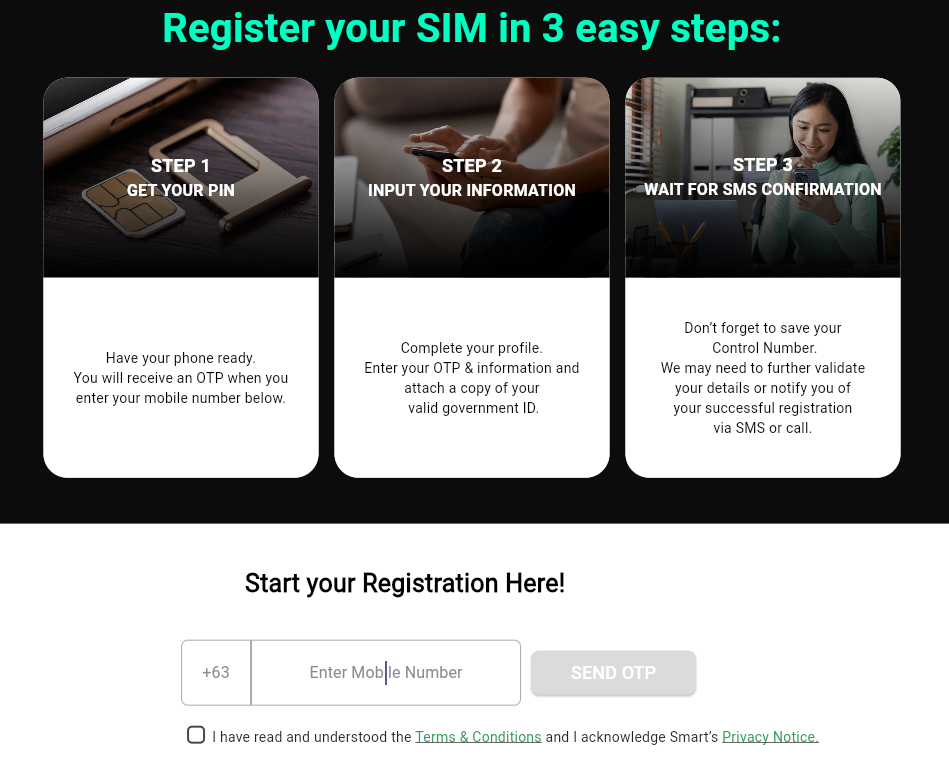
- You need to Visit the TNT Official Website by the link – https://simreg.smart.com.ph/
- Go to Start Your Registration Here
- Enter the Mobile Number
- Click on SEND OTP Button
- Verify the OTP which you got to your mobile number
- Now Accept the Terms and Conditions by Ticking the box
- Next Step you need to select the registration type
- Registration Form will pop-up Start filling the registraiton form with details such as:
- Full Name
- Full Address
- Nationality
- Gender/Sex
- Date of Birth
- Upload valid Government ID
- Upload live Selfie Photo
- Make sure all the information you have entered is correct
- Agree the information by ticking the box
- Make sure all the information you have entered is true
- Click on Submit Button
- Congratulation Your TNT Sim in now registered successfully
- You will get a Pop-up with a Reference Number, Take a Screenshot or
- Save Reference Number, Reference Number is the evidence That you have registered your Sim
- After Completing all the Steps you will get a confirmation Message
- You will get a free “3GB DATA” after registering Your TNT Sim Card Online
TNT Sim Registration for Foreigners Requirements
As a Foreigner you need to follow some additional requirements to register TNT Sim Online:
- A Valid Passport
- ACRI Card – Alien Certificate of Registration ID
- Copy of a Visa Stamped
- Submit your proof of address where staying in Philippines
- Hotel Address
- Other Accommodation
- Affidavit letter from the Owner of the House
- Return ticket to your own country, with departure date from the Philippines.
- Contact Inforamtion
- Email ID
- Phone Number
TNT Sim Registration Number 2024 Online
TNT Sim Registration Number 2024 Online is Simply Dail *808 or reach us via hotline (02) 8888-1111, you may register TNT Sim Card online by official webiste.
Video Guide on How to register TNT Sim
FAQs
How to Check balance in TNT Sim?
To Check Balance in TNT Dail *123# Choose balance services form your Mobile phone.
Are TNT Sim and Smart Sim Same?
TNT kown as Talk ‘N Text, it is a cellular service of Smart Communications in the Philippines Country



