Sun Sim Registration : For Filipinos sim Registration is mandate according to sim registration Act, Helps to control illegal activities and to improve security within the Philippines Country. Prividing affordable mobile service.
In this article you will find a Step-by-Step Guide on How to register Sun Sim Online

Table of Contents
What is Sun Sim?
“SUN SIM” Generally refers to a Subscriber Identity module (SIM) can Provided by the sun Cellular, it is a telecommunications service provider in the Philippines, Sun sim is integrated into Smart Communications.
Sun sim registration requirements Philippines
Find the list of requirements to register Sum Sim Card in the Philippines:
- Full Name
- DOB – Date of Birth
- Address
- Nationality
- Vaild Government ID
- Your Valid Sun sim or Smart Sim
- Smart Phone with Internet Connection
- Other Documents
Read : Globe Sim Registration
Sun sim registration id Philippines
To Register Sun Sim you need to have a Vaild Government ID as Follows:
- Valid Passport
- Driver’s License
- Voter’s ID
- Philippine ID Card (PhillD)
- Social Security System (SSS) Card
- Postal ID
- Government Service Insurance System (GSIS)
- UMID Card – Unified Multi-Purpose ID
- PRC ID – Professional Regulation Commission
- NBI Clearance
- Senior Citizen Card
- OWWA ID
- OFW ID
- Police Clearance
- Barangay Certification
- Department of Social Welfare and Development Certification
SUN Sim registration number
To Register your Sun sim via number you may call us at – Toll free landline : (02) 8 395-8000 Fax number – (02) 8 696-7134.
Sun sim registration online
To Register Sun Sim Online Follow the Steps given Below:
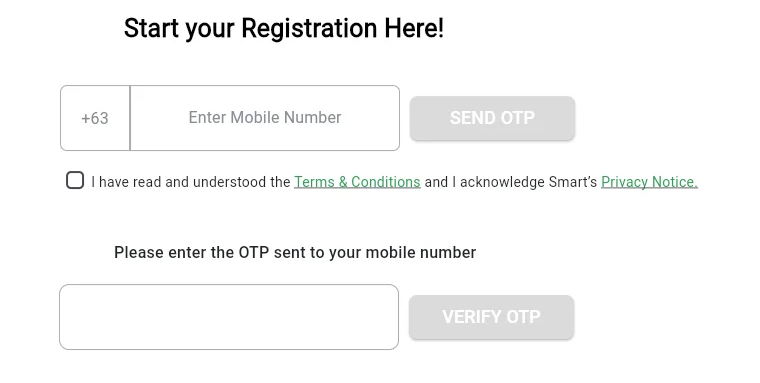
- First you need to visit the Official Website link – https://simreg.smart.com.ph/
- Go to “Start Your Registration Here“
- Enter your Sun sim Number and Clik on Send OTP – One time pin
- Tick the Small Box “Terms and Conditions”
- Enter the OTP what you have got to your Mobile number
- Click on Verify OTP
- Next Step your Registration Form will Open up
- Fill the online Registration form with:
- Full Name
- Date of Birth
- Address
- Gender/Sex
- Nationality
- Select Document attachment
- Upload a valid Government ID
- Take a live Selfie Photo
- After Filling all the information cross check the details
- Agree the conditons by ticking Small Box
- Next step is Submit the Application
- After all the steps you will get a referance Number
- Copy or Save the reference number
- Reference number is the Proof that you have register Sun Sim Online
- Congratulation you have successfully register your Sun sim Online
Video Guide on how to register Sum Sim Card online
Sun sim registration link
Sun Sim Registration link – https://simreg.smart.com.ph/ Follow the Above Steps to register Sun sim online.
FAQS
Is Sun sim and Smart Sim Same?
Yes, The Sun sim card is now own by Smart telecome
Can i register 3 Sim card on my name
Yes, you can register multiple SIMs on your name with a vaild government ID, All sim must be registered under the Sim registration Act.
Who bought Sun Sim telecom?
Sun Sim Telecom was bought by Digital Mobile Philippines, Inc (DMPI), it was one of the leading mobile telecommunications Companies in the Country.
Can i use my New Sim Without Registration?
No, you can not use your new sim without registration, according to sim registration act all the sim must be register in the country. Your sim will be deactivated, and you cannot enjoy the sim services anymore.
Which is better sim in the Philippines?
According to sim in Philippines all the SIMs are better on their own, the top most sims are:
- Globe Sim
- TM Sim
- TNT Sim
- Smart Sim and
- Dito Sim
Can your Sim Expire?
Yes, SIM Cards do Expire, Generally a sim will expire where there is an inactive services, an inactive SIM Card expires within 90 to 180 days. when your sim is expired, your number need to re-register again.
Is Sun sim, Smart or Globe?
Smart Telecommunication owns both sun cellular and TNT cellular now.



