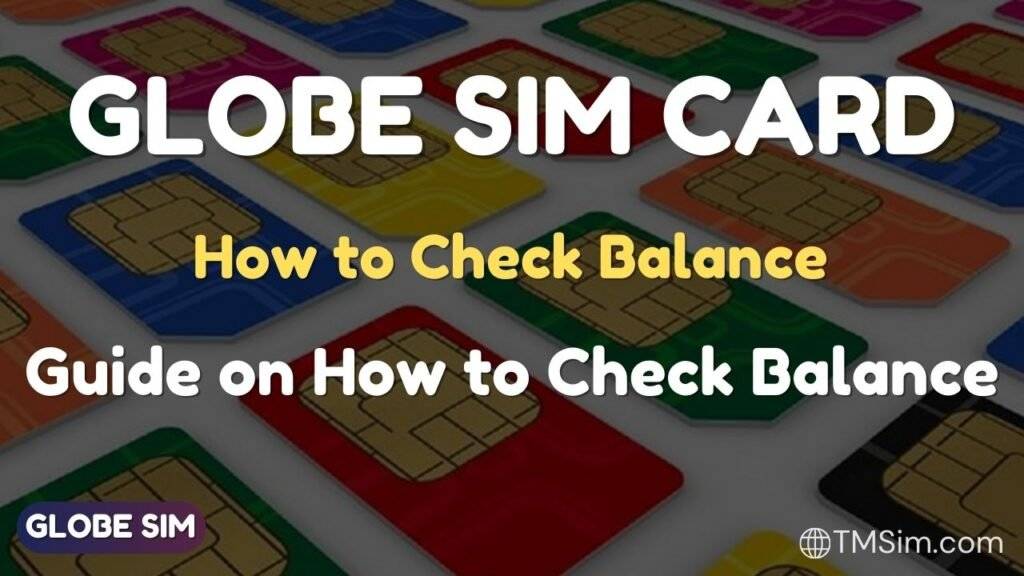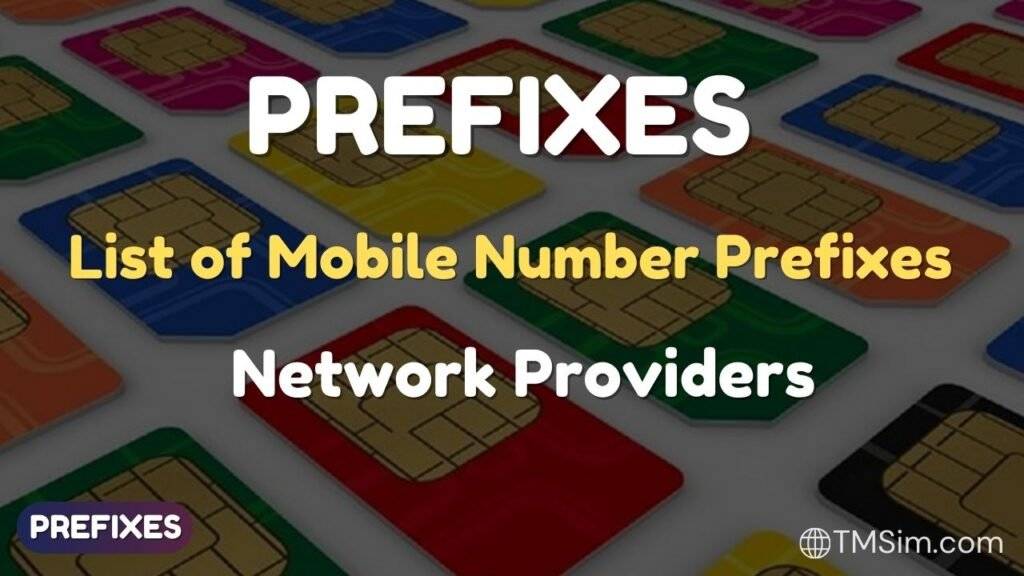Globe Pocket wiFi Sim Registration is a internet services offered by the Globe Telecom in the Philippines Country, Provides various internet connections for its users including Prepaid and Postpaid Plans.
In this article you will find How to register Your Globe Pocket Wifi Sim Online with simple Step-by-Step Guide

Table of Contents
What is Globe Pocket WiFi?
Globe Pocket WiFi is a portable wireless internet device offered by the Globe Telecom in the Philippines Country, Pocket wifi provides Mobile Internet access by connecting to the Globe’s Cellular Network and helps to create a WiFi hotspot to multiple devices like:
- Smart Phones
- Tablets and
- Laptops
Globe Pocket Wifi Sim Registration Requirements
Here are the list of requirements to register Globe Pocket Wifi Sim
- Full Name
- DOB – Date of Birth
- Gender/Sex
- Address
- Type of Government ID Presented
- ID Number
- Valid Government ID with Photo
Read : DITO Sim Registration 2024
ID Requirements to register Globe Pocket Wifi Sim
Find the list of ID Requirements to register Globe Pocket Wifi Sim
- VOTER’S ID
- Valid Passport
- DRIVER’S LICENSE
- BIR ID
- IBP ID
- OWWA ID
- PRC ID
- PHILHEALTH ID
- Police Clearance
- PHILIPPINE IDENTIFICATION (NATIONAL ID)
- SSS ID
- UMID CARD
- A person with Disabilities Card
- Senior Citizen card
- PWD ID – Person with Disabilities
- Postal ID
- For Employee – Company ID
- Other Government issued ID with a clear Photo
How to Register Globe Pocket Wifi Sim
To Register Globe Pocket Wifi Sim Follow the Step-by-Step Guide
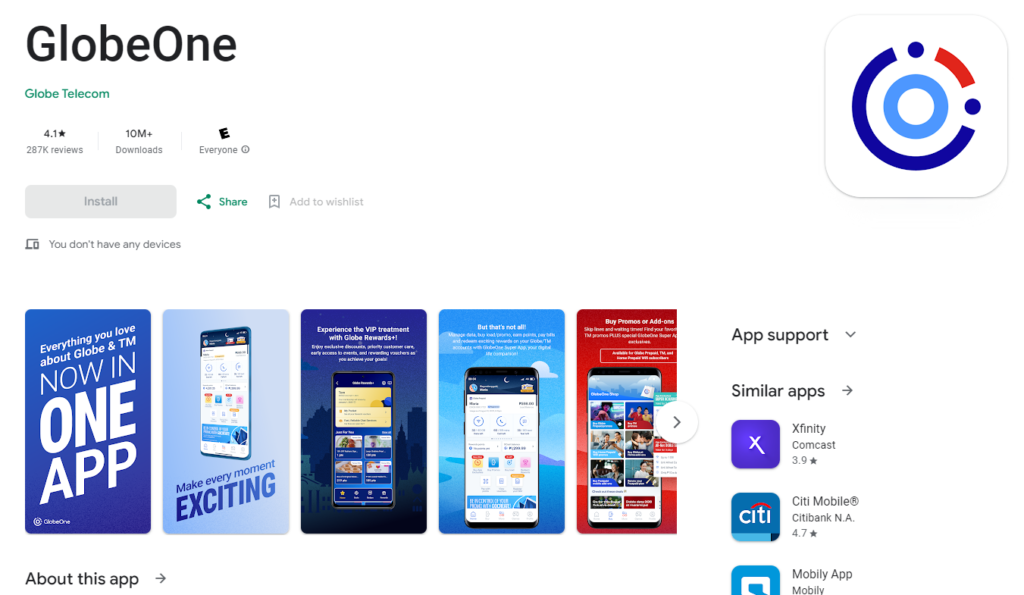
- First you need to Download the GlobeOne app:
- For Android Smart Phone Users Download App form the link – https://play.google.com/GlobeOne
- For iPhone Smart Phone Users Download App form the link – https://apps.apple.com/
- Download the App and install on your Smart phone
- Open the Globe One App
- Create an account if you don’t have one.
- Create an account by your Mobile Number
- Go to “Register Your Sim” Option on the Home Section
- Enter the mobile number and click on verify
- You will get a OTP-One-time-password
- Enter your OTP and go to next step
- Your Sim registration Form will open Enter Details
- Full Name
- DOB
- Gender
- Full Address
- Valid Government ID + ID Number
- live selfie Phone – 1
- Cross Check all the Information you have entered is correct
- Click on Next
- Agree the “Terms and Conditions“
- Click on “Submit Button“
- Reference Number Will Show up,
- Save or Copy the “Reference Number” Proof that you have Register Your Sim Online
- Congratulation Your Globe Wifi Sim is now Register Online Successfully
Where to buy Globe Pocket WiFi
You can buy Globe Pocket Wifi on Globe official website or in any local store within the Philippines Country.
Globe Pocket wifi 5g Price
The Globe Pocket Wifi is now affordable to get for ₱799 from ₱999, or a MyFi LTE-A for ₱1,499 from ₱1,999.