Globe Sim Registration : According to the Sim Registration Act #11934, Sim Registration is mandatory in the Philippines Country, if your an existing or New Golbe Customer Find the Step by step guide on How to register Globe Sim Online

What is Globe Sim?
Globe Sim in the Philippines refers to a Subscriber Identity Module SIM card, Provided by Globe Telecom, it’s one of the leading telecommunications Companies in the Philippines, Helps to access Globe’s mobile Network services, including Voice Calls, text messaging and Mobile Internet.
Globe in a Second largest brand with 54.7 Million Subscribers in the Philippines, Sim registration Act Must follow by all Sim companies, In this article you will find how to register Globe Sim with easy steps.
Table of Contents
Globe Sim Registration Requirements Philippines
To Register Globe Sim here are requirements
- Your Name
- Your Date of Birth
- Active Globe Number
- Selfie Photo
- Nationally accepted Government ID
- Valid ID Card
- Gender
- Government ID With Photo
Read : TM Sim Registration 2024
Globe Sim Registration id list
Globe Sim Registration ID list as Follows:
- Passport.
- Bir ID.
- NBI Clearance.
- OWWA ID.
- PRC ID.
- IBP ID.
- Driver’s License.
- National ID Card – Philippine Identication System ID or Phlsys ID.
- Social Security System (SSS ID)
- GSIS ID – Government Service Insurance System.
- PRC ID – Professional Regulation Commission.
- Certificate of Barangay Clearance.
- PWD ID – Person with Disabilities.
- Senior Citizen ID.
- Postal ID.
- School ID for Students
- Company ID for Employee.
Note : All the Images Size must be max 4 MB
How to register Globe sim online
To Register Globe Sim Online Follow the Steps given Below:
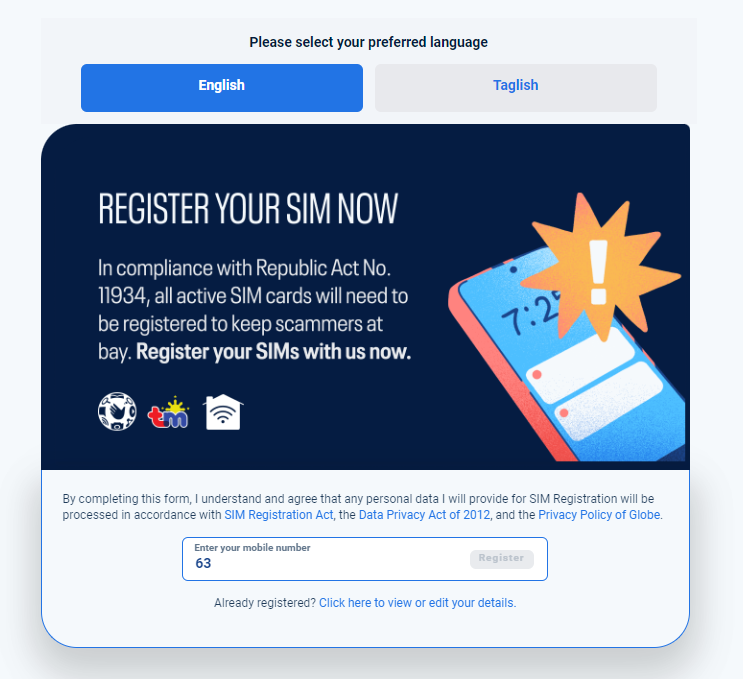
- Visit the official Website https://new.globe.com.ph/
- Please Select your Preferred language English/Taglish
- Enter your Mobile Number
- Click on Register Button
- Now you will get “OTP” to your Mobile Number
- Enter the OTP-One time pin and Verify
- Once Verified you will be proceeded to the Online Registration Form,
- fill the Online Registration Form with Details:
- Your Full Name
- DOB – Date of Birth
- Gender
- Address
- Nationality
- Next step is to chose your Valid Government ID and
- Click on “Attach” Button
- Next Step is to upload your Vaild Government ID along with a live Selfie Photo
- Agree the privacy Notice by ticking the Small Box
- Cross check all the information you have provided is true
- Click on Submit Button to complete the online registration Process
- A Reference Number will be displayed on the Screen
- Take a Screenshot of the reference Number
- The Reference Number is the Proof that you have registered your Globe Sim online
- Congratulations Your Globe Sim is now Registered
Globe Sim Registration link online
Globe Sim Registration link online is https://new.globe.com.ph/simreg Follow the steps to register sim.
For More information or any assistance registering Globe sim card, get in touch with the customer service on Facebook from here : https://www.facebook.com/groups/tmsimregistration
Globe Sim Registration Video Guide
Globe One App SIM Registration
To Register Globe Sim Using “Globe One App” Follow the Steps given
For Android Users
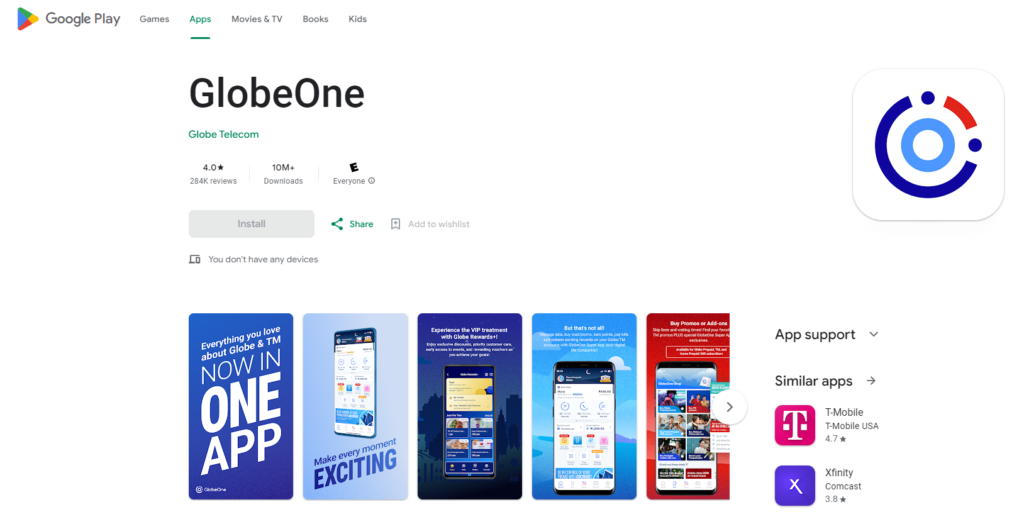
For Iphone users
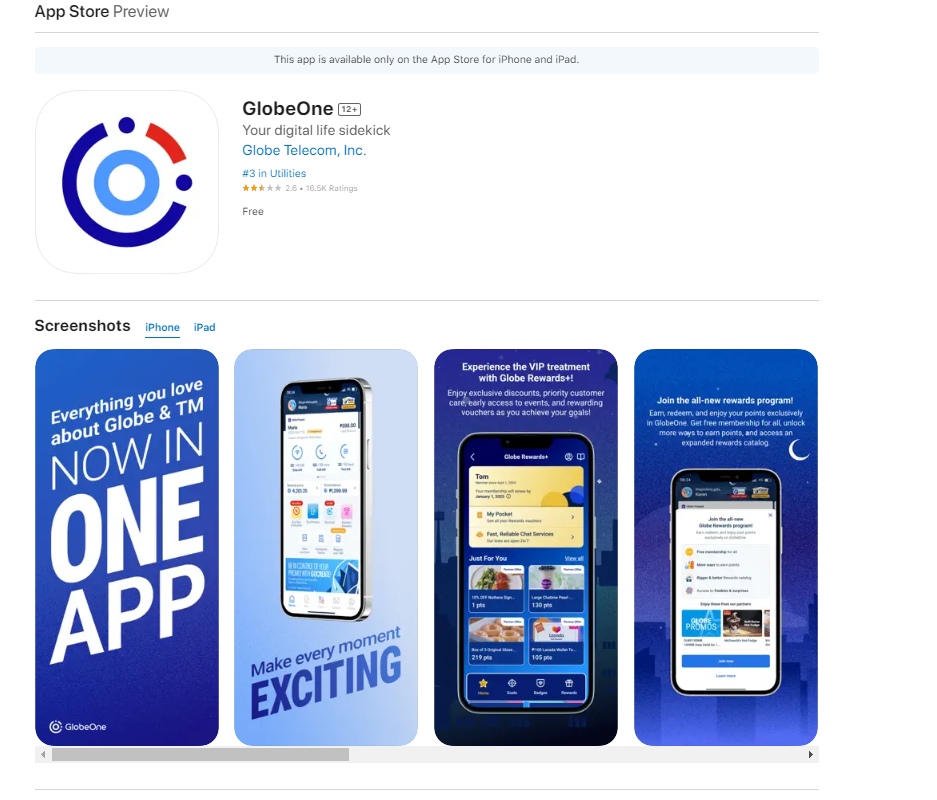
- Download the Globe One App link – For Android Mobile
- For Iphone users – GlobeOne app
- Download and install the App on your Mobile Device
- Open your Globe one app
- In the Home section go to “Register Your Sim” Menu
- Now you need to Enter your Globe Number and click on register Button
- You will get a OTP – One Time Pin to your Mobile number
- Enter the OTP and click on “Let’s Start” Button
- Now Application Form will open,
- Enter the Application Form with personal Detials
- Full Name
- DOB
- Gender
- Nationality
- Valid Government ID
- Take a live Selfie Photo
- Once you have Selected your ID Type Enter your ID number in the “Second Box“
- You need to upload or take a live photo of your Government ID and upload
- Take a live Face Selfie, so that ID Belongs to you
- Once Complete Click on NEXT
- Click on Agree to the Terms and Conditions
- Click on Submit Button
- Congratulation you have successfully registered New Globe Sim
FAQS
What information required to register Globe Sim?
To register Globe Sim Find the requirements Full Name, Date of Birth, Gender, Address, Type of ID Card, ID Number, a Valid Government ID with photo and live Selfie Photo
How to Check Globe sim is registered?
To Check Globe Sim is registered or not send a Text (SIMREG to 8080) to confirm your registration details.
What information to fill in Globe Registration Form?
The information to fill in a regitration form are:
- Full Name
- Birthday
- Sex
- Address
- Type of Government ID and ID Number
- Valid Government ID With Valid Photo
- live Selfie Photo
- All File size must be max 4MB



