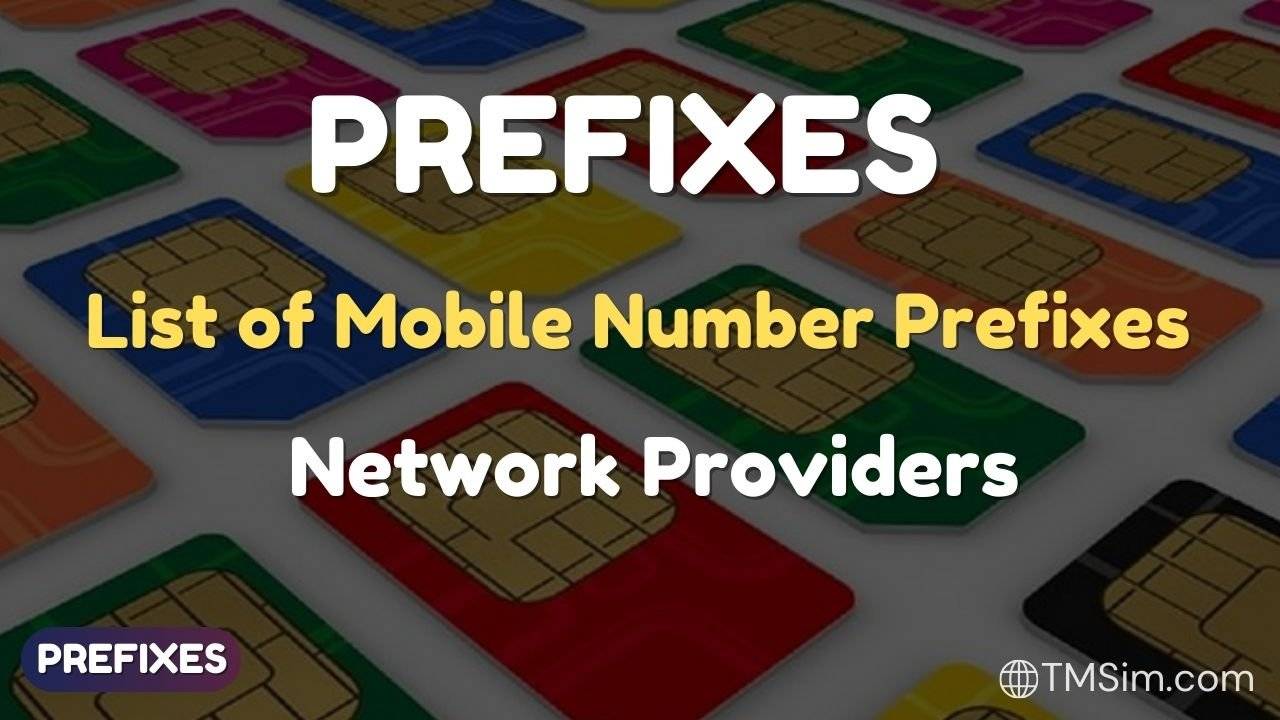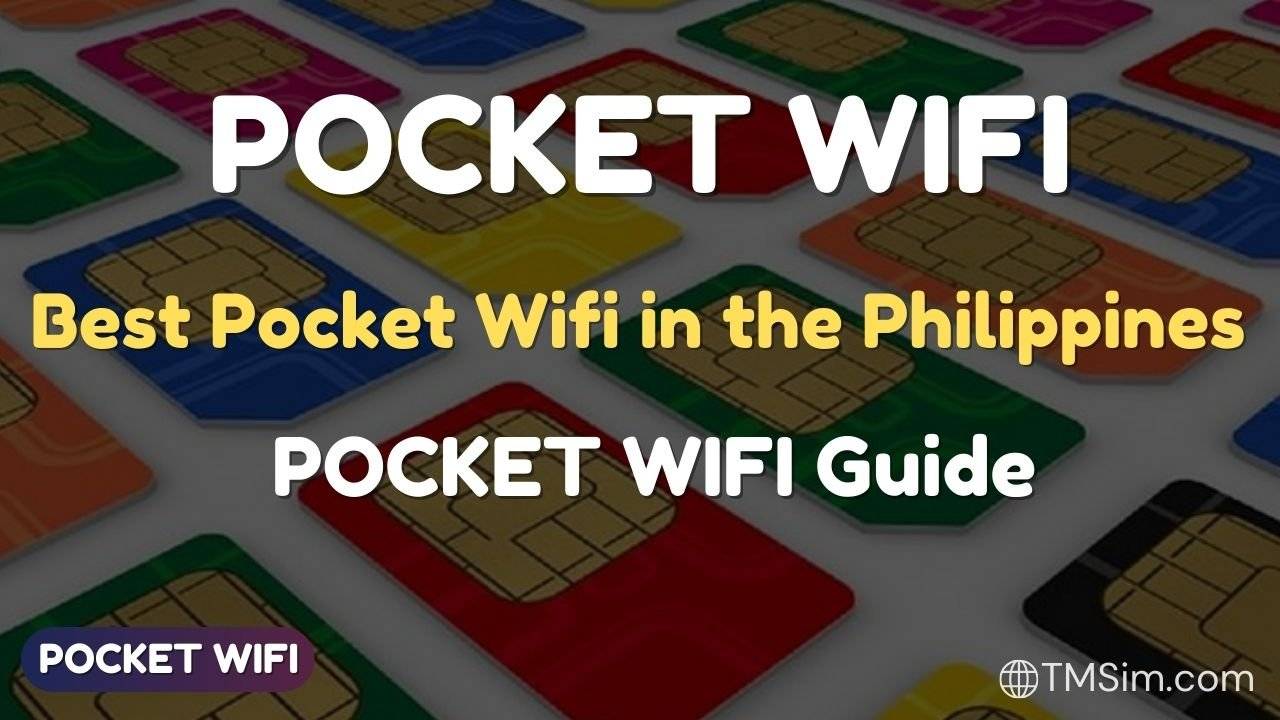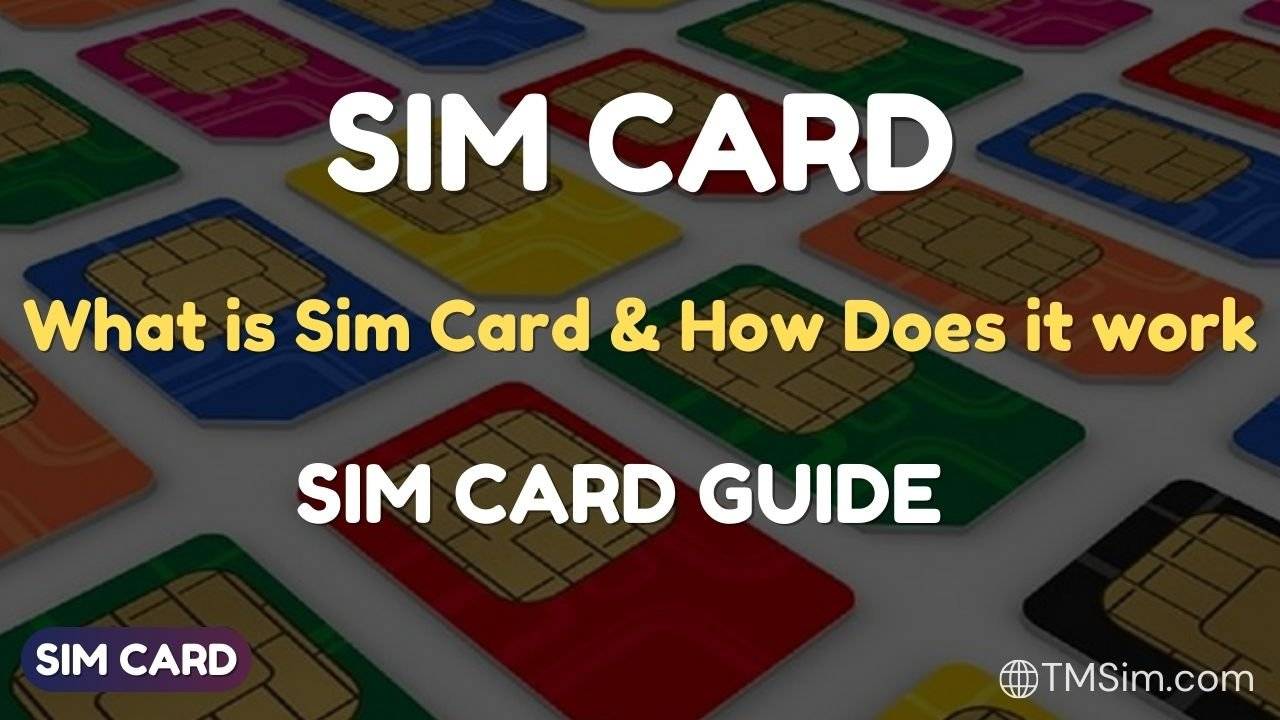How to Check Balance in Globe Sim Card
To Check the Balance on a Globe SIM card, you have Many Options, Here are the Most Common used methods to check Balance.
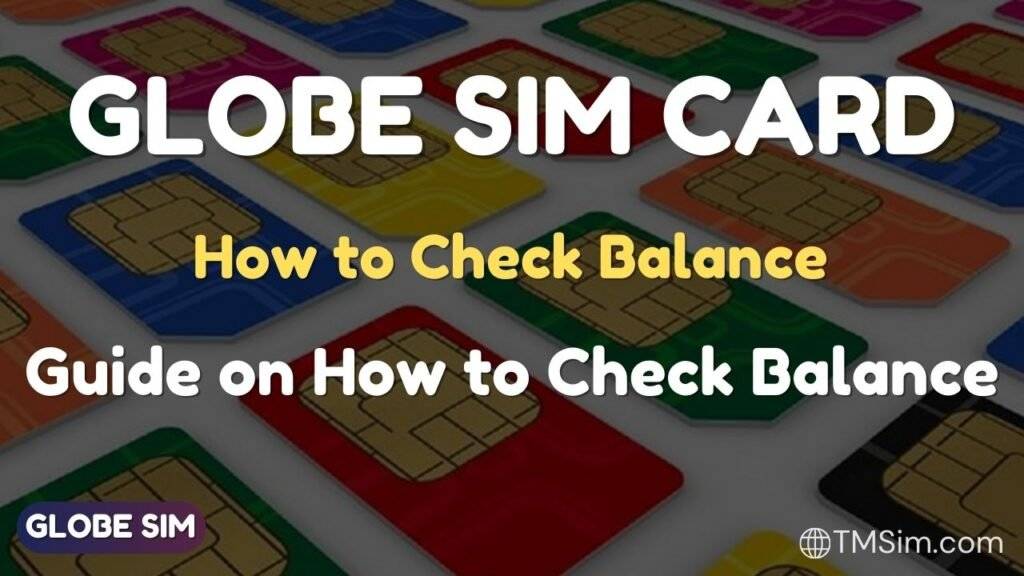
After registering your Globe and TM SIM online to check SIM balance data for prepaid and WIFI Balance by using the *143# dial code and follow the steps given
Table of Contents
How to Check Globe Sim Card Balance
- Open Your Phone Dialer
- Start typing *143# and press on the dialer button
- You will the Globe Balance at the Top.
How to Check Your Globe Sim DATA Balance
To Check Globe Sim DATA Balance dial *143# and press dial button, you will display list of option in the press 0 and click on send button, your DATA Balance will display.
How to Check Balance by using SMS
- Send a text message as BAL and send to 222,
- You will receive a text message with your current balance.
How to Check Your Globe Balance using GlobeOne app
- Download and install the GlobeOne app form the App Store (iOS) or Google Play Store For Android
- Register or login – using Your Globe Mobile Number
- Check Your Balance – The app will display your Current Balance and other account details
How to Check Globe Balance using Website
- To Check Globe Balance visit the Website – https://www.globe.com.ph/
- login to your Globe account
- Check your balance – Your balance information will be displayed on your account dashboard
These are the simply methods to check your Globe sim Balance
![TM SIM Registration Online link [TM SIM Registration]](https://tmsim.com/wp-content/uploads/2024/05/cropped-TM-SIM.png)